What is PHP?
- PHP stands for PHP: Hypertext Preprocessor
- PHP is a server-side scripting language, like ASP
- PHP scripts are executed on the server
- PHP supports many databases (MySQL, Informix, Oracle, Sybase, Solid, PostgreSQL, Generic ODBC, etc.)
- PHP is an open source software
- PHP is free to download and use
- PHP runs on different platforms (Windows, Linux, Unix, etc.)
- PHP is compatible with almost all servers used today (Apache, IIS, etc.)
- PHP is easy to learn and runs efficiently on the server side
- MySQL is a database server
- MySQL used to store, sort, arrange, and display information.
- MySQL is ideal for both small and large applications
- MySQL supports standard SQL
- MySQL compiles on a number of platforms
- MySQL is free to download and use
To get access to a web server with PHP support, you can:
- Install Apache (or IIS) on your own server, install PHP, and MySQL
- Or find a web hosting plan with PHP and MySQL support
PHP MyAdmin
phpMyAdmin is an open source tool written in PHP intended to handle the administration of MySQL over the World Wide Web. It can perform various tasks such as creating, modifying or deleting databases, tables, fields or rows; executing SQL statements; or managing users and permissions.
Steps to create a database in PHPMyAdmin
-
The following figure shows your PHPMyAdmin interface, just enter your database name and click the 'Create' button to create your database.
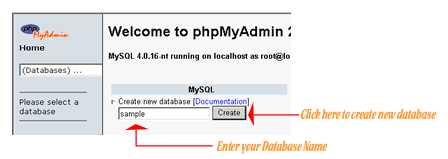
-
Now to create a new table enter your tablename and the number of fields in the table, then click the 'Go' Button.
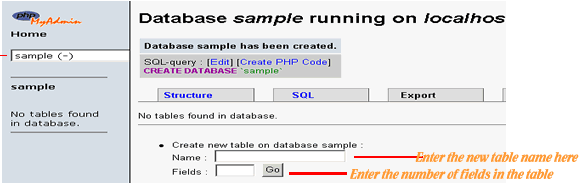
- The next step is to create the fields, just enter values for each field name, type, length of the field, null option and mention whether it is a primary key or not. Then click the 'Save' button to complete your table creation.
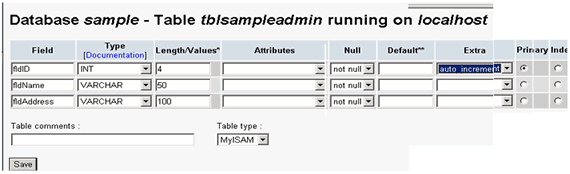
-
The following figure is displayed upon successful creation of your table:
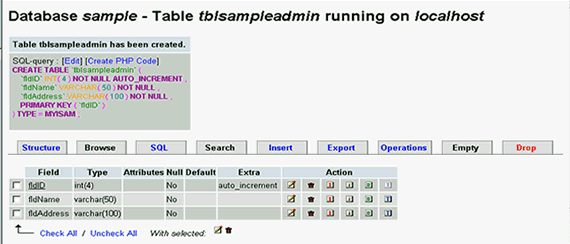
No comments:
Post a Comment